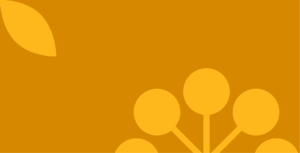“Tableau Challenge”
Tableau has long been recognized as a powerful data visualization tool, enabling users to create a wide range of visual representations of complex datasets. For many years, it served as the primary tool for our analysts and marketers to gather insights for our clients’ marketing campaigns. However, as our team expanded and the complexity of our datasets grew, several key challenges emerged:
- Speed: Tableau’s reliance on data extracts posed significant issues, particularly when extracting data from our Snowflake data warehouse. Creating these extracts sometimes took hours even for minor changes, which led to frustration and delays. As a result, analysts began to avoid making frequent updates in the dashboard due to the time-consuming nature of the process.
- User Experience: While Tableau excels in visualization capabilities, it can be overwhelming for non-technical users. Our marketers couldn’t create their own visualizations or tables, which limited their ability to independently analyze campaign performance – a critical need for managing ongoing campaigns.
- Data Governance: As our team and client base grew, the complexity of the KPIs and logic in our dashboards increased. This made collaboration between analysts and marketers more difficult than before. It also introduced challenges in ensuring data accuracy, as identifying errors in reported metrics became harder.
Solution? – Sigma
In 2023, we were introduced to Sigma Computing, a modern BI tool that presented itself as a strong alternative to Tableau. Sigma allows business users to interact with data without requiring any coding or specialized training. It empowers users across departments, particularly marketers for our team, with the ability to access and manipulate data in real time. Here are the key benefits of Sigma that we hoped to bring to our team:
- Direct Access to the Database: Sigma pulls data directly from our Snowflake, bypassing the need for complex & lengthy data extract process. This allows for real-time performance tracking and data-driven decision-making without technical barriers & delays.
- Speed: Sigma’s cloud-native architecture and fast loading times are game-changers. It loads millions of rows of data in seconds, enabling rapid data access and visualization – essential for marketers who need timely information to make critical business decisions.
- Advanced Visualizations: Sigma offers an extensive range of visualization options, from bar charts and combo charts to scatter plots and more. This versatility ensures that users can find the right visualization to represent their data.
- Visibility Control: Sigma makes it easy to control access to specific data points, visualizations, and even entire dashboards, ensuring sensitive information is only accessible to authorized users. This feature has been crucial in maintaining privacy and data security across teams.
- Reporting Integrations: With Sigma’s seamless integration with Slack and Email, marketers can monitor campaign performance and conversions around the clock. This ensures that critical data is always accessible, enabling more responsive decision-making.
After evaluating Sigma, we introduced the tool to the data team over the summer. Thanks to Sigma’s comprehensive onboarding process and live sessions with their dedicated team, we were able to get up to speed quickly. Below, we outline the timeline we followed to implement Sigma and transition our reporting processes over the next six to nine months.
Migration Timeline
Month 1-3 (August – October)
We began testing Sigma immediately after gaining access to the tool. Our data engineering team quickly established the connection to our Snowflake, allowing us analysts to create a test dashboard with real data. While the UI was intuitive, Sigma’s spreadsheet-like structure initially required some adjustment as it was different from Tableau’s extract-centric approach and the user interface we were used to. Everything we had on Tableau relied on data extracts, whereas Sigma works directly with live data from Snowflake. This difference caused confusion at first. To bridge this gap, we created an “Adjusted” base table, replicating the columns, metrics, and logic we had in our Tableau template.
(Note: instead of creating this table within the dashboard,, you can also utilize the “Worksheet” and “Metrics” feature at the dataset level to achieve the same goal.)
This base table became the foundation for all other visualizations, ensuring consistency across the template dashboard. With this base table in place, we were able to replicate our most frequently used view, the Pivot Table, where marketers can monitor campaign performance and generate their own reports. Over the course of the following weeks to two months, we refined the template, preparing it for use across all client accounts.

Month 4-6 (November – January)
By the end of the year (5th month), we had successfully migrated all account data and metrics to Sigma using the template. We began training our marketers on how to use Sigma dashboard, utilizing internal documentations. Since most of the functionality they had in Tableau was available in Sigma, along with enhanced user experience and faster load times, the transition was mostly smooth. Once internal stakeholders were comfortable using the new tool, we rolled out the new dashboards to our clients, conducting live demos and walkthroughs to show its functionalities and capabilities.
Month 7-9 (February-April)
After six months into the migration, we had fully transitioned all active dashboards and visualizations from Tableau and stopped using Tableau altogether. Gradually, we started to see strong adoption both internally and externally, with marketers leveraging Sigma’s “Explore” mode to create their own views and visualizations without needing help from analysts. This shift significantly reduced ad-hoc requests, allowing analysts to focus on more in-depth analyses, come up with better metrics or complex attribution designs, and explore advanced solutions.
Post-migration Observations
After a full year of using Sigma, three key advantages stand out to us:
- Speed: Sigma’s live connection to Snowflake provides real-time data accuracy, eliminating the need for time-consuming data extracts we previously had to deal with. This cloud-native architecture has significantly streamlined our processes.
- Marketer Data Empowerment: The “Explore” feature empowers marketers to tailor their dashboards to their specific needs without relying on analysts for updates. This flexibility has improved decision-making and allowed analysts to focus on more strategic tasks.
- Seamless Integration with Snowflake: Sigma bridges the gap between our data warehouse and our reporting, simplifying data access and reducing complexity. This seamless integration has freed up our data engineering team to focus on more complex projects rather than maintaining repetitive data pipelines.
Our transition from Tableau to Sigma has been a resounding success. We’ve gained speed, enhanced usability, and customization capabilities, all while maintaining strong data governance. Sigma’s cloud-native approach aligns perfectly with our vision for data-driven marketing growth. As we continue to explore its new features, including AI capabilities and advanced customization options, we are confident that Sigma will enable our team to make smarter, faster decisions.
At Twigeo, we believe the future lies in data empowerment – where teams have the tools and freedom to turn data into actionable insights that drive meaningful business outcomes. With innovative solutions like Sigma, we’re not only optimizing efficiency for our team but also empowering marketers to unlock new growth opportunities through data. If your marketing team is seeking to elevate data usage and drive insights across your organization, Twigeo is ready to guide you on a similar journey.